Chapter 8
Communicating
and Networking with Websites, Blogs, Wikis, and more. How can teachers use email or instant messaging to foster information exchanges with and among students?
We are in the 21st century; children and adolescents are the largest users of email and instant messaging (IM) technologies. So why not use it? In my opinion, using email to communicate with your students can make you a better teacher and increase class participation. I don’t encourage using IM because the kind of informal language found there can be misunderstood or misused at times. Even though some teachers still refuse to use email as a teaching tool, it’s a quick and easy way to communicate with your students. Though, it is not a replacement for the classroom and face to face contact, it is a reinforcement, a lifeline, and an open door for students when after office hours are over.
Students today keep a hectic pace. They are usually involved in extracurricular activities or jobs that clash with a teacher’s office hours. Ultimately, you can encourage students to email their papers, or ask any questions if they feel the need to. Listening and remembering seem to be a big problem for many students in today’s fast-paced world. Teachers can send out a friendly reminder either individually or as a group about papers that are due that week and give them extra tips to help them succeed. These emails are there as a record and the students will not lose them like class notes. They can refer to it at any time. These few additional hours can make all the difference.
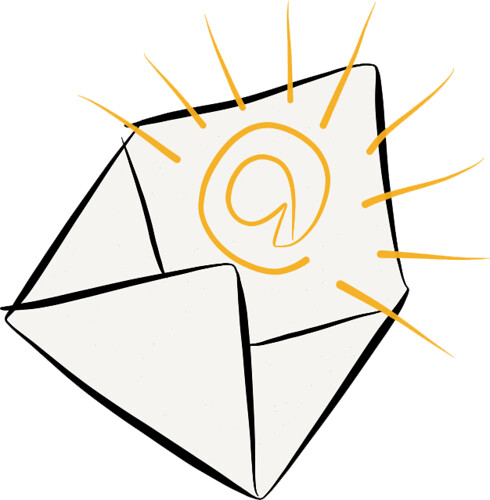 |
| Photo Credit to Christopher Penn |
Edmodo is a free web-based website that teachers can use to manage their class, share content, access homework and other school related items. It is also a safe social networking place for the students in the class to connect and collaborate with one another. From the demo I saw, Edmodo has a Facebook-like appearance. Which I think students will love because it looks familiar and will not have a hard time navigating through the site. Edmodo has a collaboration feature where the teacher and students can add comments and share files such as PowerPoints, Word documents and videos. It also provides instant messaging where students can discuss assignments, ideas they have, or simply socialize. I think students will find it handy at 11pm when they are doing their homework and can contact their classmates or even teacher for instant help.
Summary
This chapter was mostly about
different ways that teachers and students could use computers and other
technologies to share ideas and information online. It talks about how teachers
could use technologies as a communicator for enhancing teaching and learning. Also
emphasis how teachers can get a use out of emails, instant messaging, discussion
boards, blogs, and even wikis as an engaging collaborative learning tool to
improve teaching. Overall, it discussed technology tools that could be useful
not only in the classroom, but outside as well.
Great visual and multimedia to enhance your blog post. We will be getting into Edmodo in more depth in a future class. It is the only social networking tool approved by the school district and really the only type of communication allowed between students and teachers. Hopefully, that will change in the future to provide more options for learning, as well.
ReplyDelete