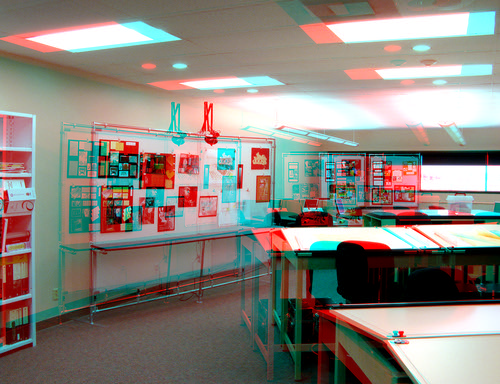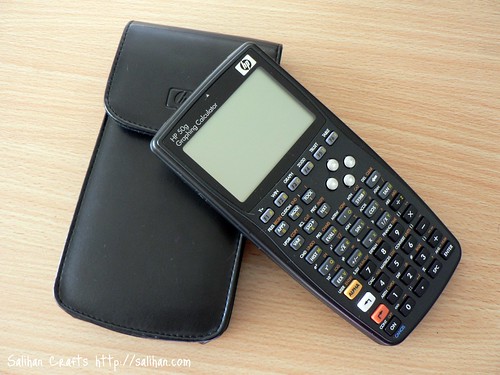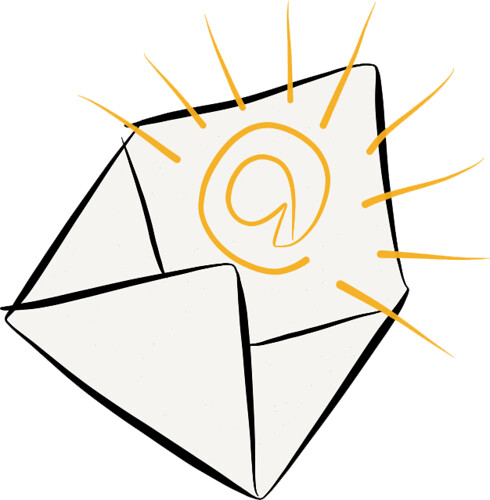|
| Photo credit to James F Clay |
This course has helped me overcome my fear of technology. I
was unsure of myself at first, but I quickly became used to using discussion
boards, creating websites, and working in collaborative projects.
Through the various assignments, I have mastered the use of
technology as never before. I have learned to have active discussions with my
classmates and professor online. I have learned how to use the Internet and to
use various search engines as vehicles for research, and how to evaluate the
quality of the material I had gathered. In addition, I learned to create my own
Web page and post it on the Internet. The class Discussion Board was also a new
learning experience for me, as was participating in the Chat Rooms in Wiki.
Both of these modes of communication enabled me to see how we can really get to
work together without having to actually meet in person. Something I once
doubted. These different forms of technical communication
allowed me to
participate by interacting with my class.
Assignments:
Website Evaluation/Critique/Rubric – For this
assignment we had to create a rubric for the purpose of evaluation of an
educational children’s website. We had to see what made a truly outstanding. We
all know there are some pretty lousy sites out there on the web. I chose
National Geographic. It was probably one of the best websites I found where
kids could spend hours engaged in learning. It was extremely easy to maneuver
around the site without getting lost and there were so many visuals that added
additional engagement to the site.
Collaborative Lesson Plan- This was
probably one of the more challenging projects I did. It was the first group
project in class. We had to create a lesson plan and integrate technology into
the learning. Since I had no experience
with lesson plans, I was really confused on what had to get done. I wish we
would have done a practice lesson plan in class, that way we had background
knowledge on how to do one. Overall, I was thankful I did not have to work
alone!
PowerPoint- For this project we had to
create a PowerPoint presentation. We either
had the option to create one on assistive technologies or make a Pecha Kucha. A
Pecha Kucha is done by using 20 slides that are only shown for 20 seconds each.
No words are used just pictures and headers. I wish I had the guts to do the
Pecha Kucha because it seemed like a fun and challenging presentation to share
with the class.
Instructional Wiki - This was the second collaborative
project we did. I really enjoyed this one. We had to select and conduct
research about instructional strategies and explain how these strategies could
be used to improve teaching and learning.
Teacher Web Page- Saved the best for last!
This had to be my absolute favorite project to do. We had to create a teacherwebpage e-portfolio comprised of all the previous assignments, lessons and
other significant resources discovered in class. We had the opportunity to be
creative and think outside the box. Writing my biography for the “students” was
really enjoyable. This project really expanded
my interest in teaching. I will definitely be using this site in the near future!
Discussions:
Legal and Ethical Issues:
o
Learning outcome: The student will evaluate and
critique legal and ethical issues for using technology in the K-12 classroom.
Educational Technology Best
Practices/Resources:
o
Learning outcome: The students will analyze and
summarize the features of a selection of applicable websites providing test data
from national, state and local education resources.
Assistive /Adaptive Technology for
Students:
o
Learning outcome: The student will analyze and
evaluate a selection of technological tools for assisting students with special
and/ or diverse needs, and link the technology to specific outcomes for these
students.
Technology
Assisting ELL Students:
o
Learning outcome: The students will analyze and
evaluate a selection of technological tools for assisting students who are
English Language Learners, and link the technology to strategies for teaching
these students.
This was probably the only class I actually used the book to
its fullest potential. It contained a
vast amount of information that could be really useful for students and
teachers. I had to use this book for my daily Journals here on my blogspot. As I
discovered every chapter, I learned more and more. One the coolest features
this book contained were the “Tech Tools”. Every chapter contained different
websites one could discover and enhance our learning. I think every chapter had
an important role in my learning this semester. Truly enjoyed it!
This course has helped me to know myself better. It has
taught me skills I will take with me to my future courses. I will know how to
collect research, create web pages, and how to integrate technology in a fun way
when I become a teacher. I have already used my research skills to help myself
with my other classes. In my future courses, if I have questions, the Web has a
vast amount of resources that I can use that I have discovered, thanks to this
class.