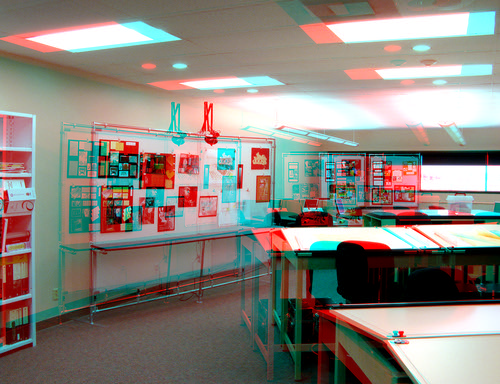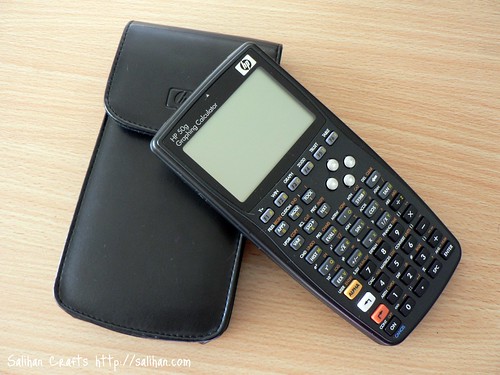Chapter 11
Engaging Teachers and Students in Learning and
Self-Reflection
How can teachers use student participation systems as effective assessment methods?
Teachers can use student participation systems as effective assessment methods in many different ways. Student participation systems are also known as classroom response or personal response that offers interactive learning options for teachers and students. An example of such is using clickers. Clickers are great active learning tools to use. The benefits of using clickers in the classroom have shown that students become more engaged and enjoy using them. Since clickers provide a mechanism for students to participate anonymously, this allows all the students to participate, even the shy, quiet ones that normally would be too embarrassed to do so. Another reason why clickers are an awesome technology tool to use in the classroom is because clickers integrate a “game approach” that engages students more than the traditional class discussions. Teachers also benefit from using clickers. Apart from actively engaging students during the entire class period, clickers (classroom response systems) gauge their level of understanding of the material being presented and provide prompt feedback to student’s questions. In my opinion this is the best tech tool to use in the classrooms. They are fun, practical, provide feedback, and keep the students engaged at all times.
Zoomerang is an online survey tool that provides prompts and templates based on themes
that help make the purpose of the survey clearly apparent to the students taking
it. I visited the site and it was really easy to navigate and everything was
understandable. The dashboard was clean and the tutorials were great. You could
either design the survey from scratch or create it from the template. I loved
the templates there. This was probably the easiest survey site I’ve found around
there. I will definitely be adding this to my Delicious account for future reference!
 |
| Photo Credit to Craig Taylor |
Summary
Chapter eleven examines how teachers
and students can be active participated in evaluating and assessing their own
growth as learners using technology. Teacher, as well, as students enrolled in
college and university teacher’s license programs, are engaged in dual assessments
while they are evaluating the work of their students, they too, are being evaluated
by college faculty or school personnel. The chapter also explores how teachers
might use performance-based portfolios, presentations, and publication for personal
and student assessment. The chapter concludes with ways to use democratic
classrooms online survey software, like Zoomerang, and student participation systems
(clickers) to promote and increase student’s involvement in their own learning.